DJI is the dominating company when it comes to the drone market. No other company till now been able to match their high-end drone performance.
Mavic Pro has gained a lot of popularity since its launch. Mavic Pro got released in 2016.
One of the foldable compact drones made drones easy to carry. UAV Industry achieved new heights after its launch.
This first-generation drone in Mavic Series is capable of capturing some cool shots.
DJI is always known for making fantastic drones, but experts always criticized it for making drones bulky and difficult to carry.
But, with the launch of Mavic Pro, DJI has shut its mouth and has revolutionized the drone industry.
It is loaded with all the features that you need. It weighs less than one kg, and you can shoot 4k stabilized footage, fly it up to 7kms. Brushless motors make it quieter and much more.
Today in this article, we discuss everything you need to know about this drone.
If you have any doubt or suggestions, don’t forget to let us know in the comments below, we’ll try to respond as soon as possible.
Table of Contents
DJI Mavic Pro Camera Specifications
DJI Mavic Pro comes with 3 axis stabilization and can shoot in 4k, UHD, and 1080P with 96 frames per second.
The camera is 12.35 megapixels and has CMOS 1/2.3″ sensors.
What I love about this drone is that focuses can be manually changed at your disposal that gives you more control over the camera.
With the manual focus adjustment feature, you won’t be getting in Spark and Air as well. You might face a little bit because of its sensor size because that doesn’t give too much room for ISO Adjustment.
In photography mode, the ISO can be adjusted from 100-1600, while in Videography Mode, it can be adjusted from 100-3200.
Though, because of ISO, as soon as you hit the ISO above 100, you might see the noise, but at the same time, it also allows you to shoot in the nighttime.
When it comes to shutter speed, it ranges between 8s to 1/8000 while capturing the photo, while in video mode, the highest is 1/30 s. The camera operating temperature is between 32° to 104° F.
Check the Best Price on Amazon
Flight Modes
Mavic Pro comes with many intelligent modes that allow you to experiment with the camera and get some more cinematic cool shots. So, once your drone is ready to fly, Open the DJI Go 4 app.
Then on the left-hand side screen, you would see three different options. The first includes Auto Land, then RTH, and then the third button looks like Remote Controller.
Tap on that one, and you will access all the original flight modes.
1- GESTURE Mode
This mode allows you to have controller-free selfies, just with your hand. So, once you have put your arms to confirm, you will hear that Active Controller Mode is turned on.
You might find it strange at the start, But don’t worry, it won’t follow your movements. It will only follow the gestures.
Once you make the gesture, the light under the drone will start flashing, and you get three seconds to pose before it clicks the picture.
2-ACTIVE TRACK Mode
This mode allows you to click pictures or make a video of a moving subject.
Once you open this mode, the box will lock on the subject, then click OK on the popup.
Now Mavic Pro will start following the subject wherever it goes. You can start or stop the recording with DJI App or Controller.
3- TAPFLY
Tapfly gives you the pulling in and out shots. It’s very simple to use. You have to select the frame on the screen and click ok to fly.
Then it will descend or ascend, keeping the subject framed at the center. You can also adjust the speed with a slider, but you get more cinematic options at a slow speed.
4- TRIPOD Mode
Professionals in capturing the beautiful landscape use this mode. It makes the drone movement slow, allowing you to capture smooth video footage.
It gives you more control over clicking pictures at the same time. You can easily decide the frame and composition.
5- CINEMATIC Mode
This allows you to have a pan shoot smoothly. If you are panning around a subject, a hard stop can make it more jittery, and it won’t look good.
Then, there you can use this mode and have a smooth start and ending simultaneously.
You have to keep in mind, and that will come with practice is that you have to analyze which shot has to be used.
You should anticipate what you want in the footage. And then wisely using the combination of all will help you get the perfect video you want. You can know more about the best drones for kids over here.
Technical Specifications
- Drone Style – Foldable Quadcopter
- Max speed – 40 mph (65 kph)
- Battery – 3830mAh Lithium Polymer
- Flight Time – Max 27 minutes
- Range – Max 4.3 miles, 8 miles (Total flight)
- Camera – 12MP 4K with 1/2.3″ CMOS
- Storage – Up to 64GB micro SD
- RC Operating Range – Max 4.3 mile
Mavic Pro Accessories
Many people have been asking what accessories they would be getting with the kit and what else they have to buy from the market.
If you want the full accessories, you can go for Fly More Bundle, or you can also choose specific things depending on what you need.
For more protection, you can buy the sleeve. They have the excellent build quality and protect your drone from dust and scratches.
Other accessories include ND Filters, Sun Shade Remote Controller, Propeller Guards, and much more.
If you buy the whole kit, that might be a bit pricey for you. If you don’t have any budget issues, you can go for it.
Otherwise, I would highly recommend choosing what you need for individual accessories.
Check the Best Price on Amazon
DJI Mavic Air vs. DJI Mavic Pro
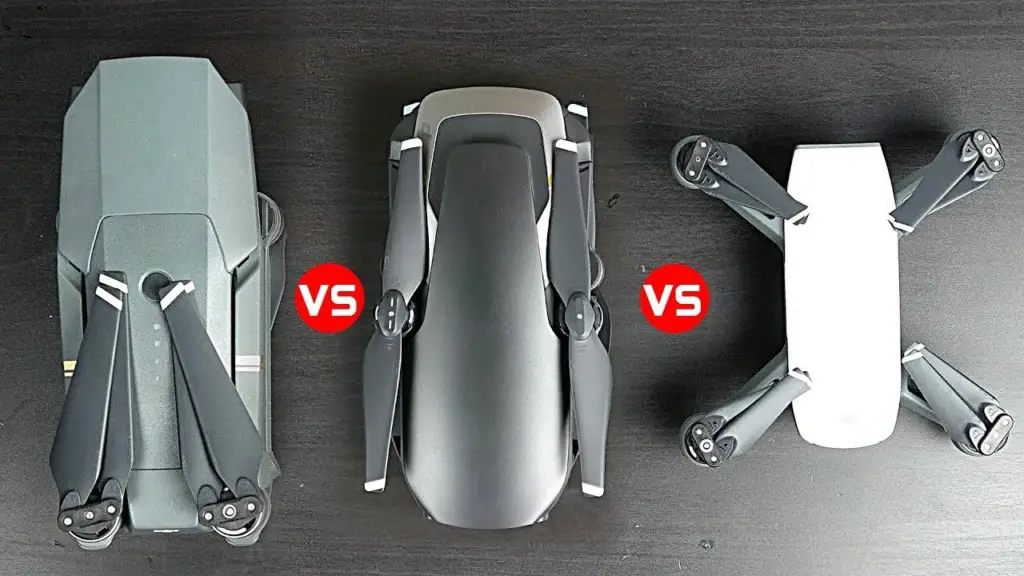
This is the question that many people have been asking for a very long.
In this section, we will be covering all the significant differences between Mavic Air and Mavic Pro.
1- Design & Build Quality
When it comes to design, both drones are small and compact. Both drones come with four propellers.
If we compare both the drones, Mavic Air is half the size of Pro and lighter.
So in terms of build quality, I would say that “Mavic Air is the winner.”
2- Applications
Both the drones come with the Ready to Go DJI Mobile App.
There is no difference in such an in-app experience, though you will find different options for flight modes and other features.
3- Indoor & Outdoor Flying Experience
So, before you start flying your drone indoors, a good drone experience is highly recommended.
As we know that Mavic Air is smaller than the Pro, Flying Indoor would be convenient for Air than the Pro.
Though, Mavic Pro comes with better battery backup. So, For an outdoor experience, Mavic pro is a winner.
4- Ease of Use
Both the drones can be controlled from your smartphone. For a more immersive experience, you can use the FPV Goggles. Hand gestures also work fine with both devices.
If we consider the sensor, Mavic Air has better obstacle avoidance capabilities than Pro.
Improved Sensors give you more control over your flight. Here again, Mavic Air is a winner.
5- Battery Life
Mavic Air comes with 21 minutes of flight time while Pro comes with 27 minutes of flight time. Here, Mavic Pro is the winner.
6- Video & Photography
They both are capable of recording video in 4k. Mavic Pro can record up to 30fps while Air can record up to 24fps. Mavic Air gives you the capability of capturing high-motion subjects.
If you want to capture the racing event from a top view, the Air can do a much better job than Pro. When it comes to the field of Vision, Mavic Pro provides a 78.8-degree field of vision, while Air gives 85 degrees of field of vision.
Video Bitrate is 60mbps in Pro while 100mbps in Air. ISO range is the same for both the 100 to 3200.
Both have a 12-megapixel camera, can record in JPEG and DNG. Both are also capable of a single shot, panorama, and many other features.
Check the Best Price of DJI Mavic Air on Amazon
Conclusion
There are other alternatives as well in the market that is a better option than Mavic Pro.
You might prefer Mavic Air or Mavic Pro 2. So, read their review as well and make your decision wisely.

